Server Status Checker
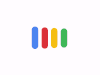
Share on Social Media:
About Server Status Checker
The Server Status Checker is a tool designed to monitor and check the availability and responsiveness of a web server. It helps webmasters and system administrators ensure that their servers are up and running smoothly, and it alerts them to any issues or downtime that may affect website performance.
How to Use:
- Input Server URL: Enter the URL of the web server you want to check for status.
- Execute Check: Click on the "Check" button to initiate the server status checking process.
- View Results: Upon completion, the tool displays the HTTP Code and status of the server, indicating whether it is online, offline, or experiencing any issues.
- Interpret Results: Analyze the server status report to identify any downtime or connectivity issues and take necessary actions to resolve them.
Why Use It:
- Continuous Monitoring: Provides continuous monitoring of server status to ensure uninterrupted availability and responsiveness of web services.
- Proactive Issue Detection: Alerts webmasters and system administrators to server downtime or connectivity issues before they impact website performance and user experience.
- Performance Optimization: Helps optimize server performance by identifying and addressing issues that may affect server availability and responsiveness.
- Service Level Agreement (SLA) Compliance: Helps meet service level agreements by ensuring that servers meet uptime and performance requirements specified in SLAs.
- User Experience Enhancement: Improves user experience by minimizing server downtime and ensuring fast and reliable access to web services.