Page Size Checker
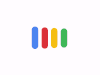
Share on Social Media:
About Page Size Checker
The Page Size Checker is a tool designed to measure the size of a webpage in terms of file size (in bytes, kilobytes, or megabytes). It helps webmasters and developers monitor and optimize webpage sizes to improve loading speed and user experience.
How to Use:
- Input URL: Enter the URL of the webpage you want to check for size.
- Execute Check: Click on the "Check" button to initiate the page size checking process.
- View Results: Upon completion, the tool displays the size of the webpage in bytes and kilobytes.
- Interpret Results: Analyze the page size to ensure it is within acceptable limits for optimal loading speed and user experience.
Why Use It:
- Performance Optimization: Helps optimize webpage loading speed by identifying and reducing excessive page sizes, which can lead to longer loading times.
- Bandwidth Management: Assists in managing bandwidth usage by monitoring and controlling the size of webpages served to users, especially on mobile networks and limited data plans.
- User Experience Enhancement: Improves user experience by ensuring fast and efficient loading of webpages, reducing bounce rates and increasing user engagement.
- SEO Impact: Page loading speed is a ranking factor for search engines; optimizing page sizes can positively impact search engine rankings and visibility.
- Accessibility: Ensures accessibility for users with slower internet connections or limited bandwidth, allowing them to access and navigate web content more efficiently.