Domain To Ip
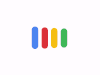
Share on Social Media:
About Domain to IP Conversion
Domain to IP Conversion is a tool designed to convert a domain name into its corresponding IP address. It provides webmasters and network administrators with the ability to quickly determine the IP address associated with a particular domain, which is essential for various networking and administrative tasks.
How to Use:
- Input Domain: Enter the domain name for which you want to find the corresponding IP address.
- Execute Conversion: Click on the "Convert" button to initiate the domain to IP conversion process.
- View Results: Upon completion, the tool displays the IP address associated with the input domain name. It also shows the Country and ISP of that IP address.
- Interpret Results: Analyze the converted IP address to use it for various networking tasks, such as configuring DNS settings, troubleshooting network issues, or performing security audits.
Why Use It:
- Network Configuration: Facilitates network configuration tasks by providing the IP address corresponding to a domain name, which is required for setting up servers, routers, and other network devices.
- Security Analysis: Supports security analysis and monitoring by enabling the identification of the IP addresses associated with potentially malicious or suspicious domain names.
- Website Monitoring: Helps monitor website uptime and performance by allowing administrators to verify the IP address of the domain and perform network diagnostics as needed.
- Reverse DNS Lookup: Enables reverse DNS lookup by converting domain names into IP addresses, which is useful for verifying domain ownership and troubleshooting email deliverability issues.
- Server Administration: Assists server administrators in managing and configuring web servers, email servers, and other network services by providing the necessary IP address information.